Clean Blog
A free responsive WordPress blog theme for bloggers, photographers, travel websites or just anyone with custom layouts and options and free support.
Theme Layouts
-
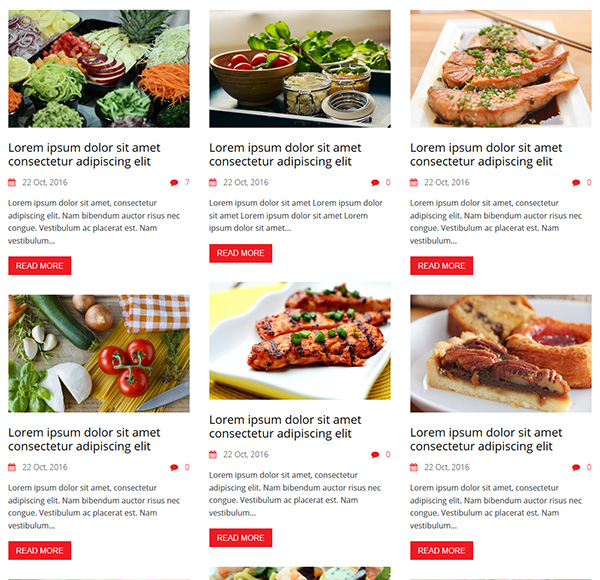
Infinite Loop Layout
Instead of clicking to get to the next set of posts, infinite scrolling pulls the next set of posts automatically into view when the user approaches the end of the current posts.
-
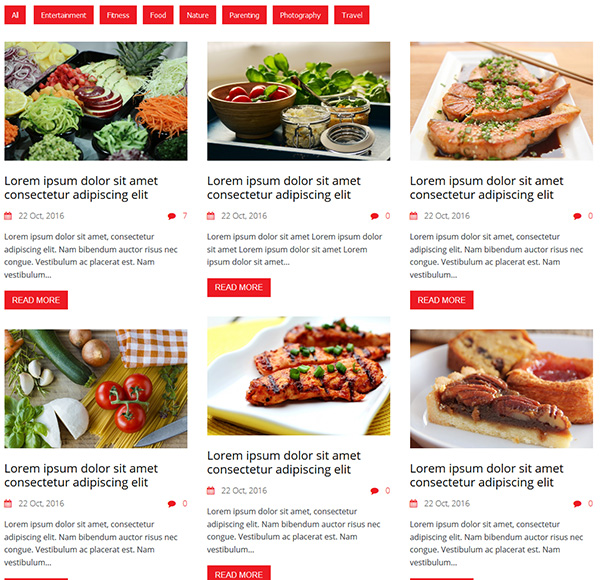
Sorting Layout
A list of categories at the top of the posts for visitors browsing the website to sort the posts according to the category clicked on.
-
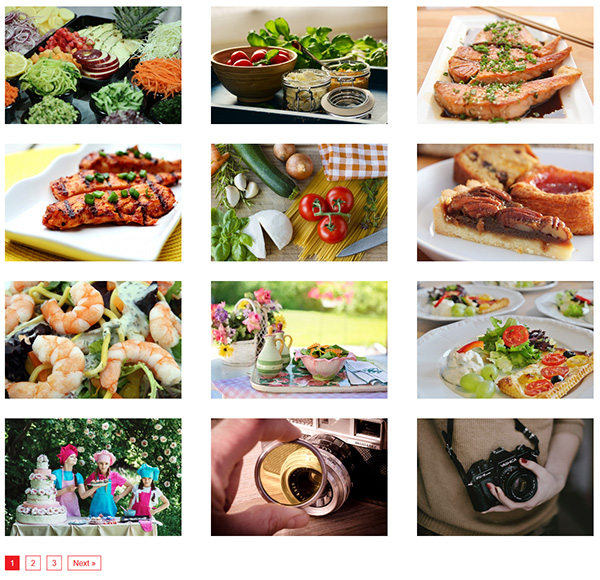
Photography Mode
The post details are hidden in this layout, only the images attached to the post is displayed. Moving the mouse over the image shows the title.
-
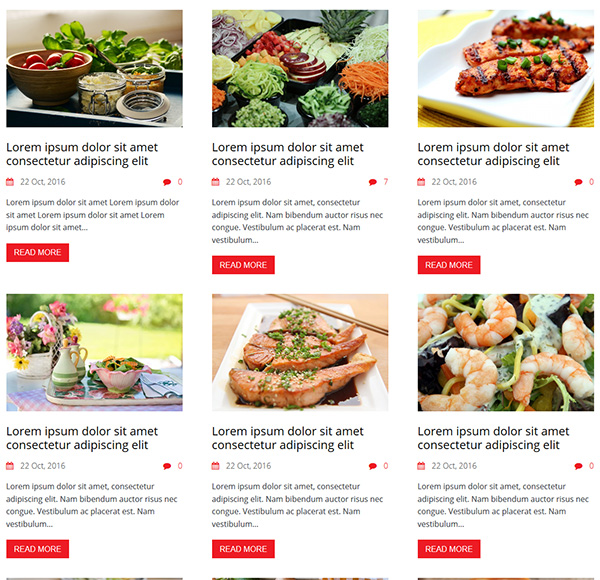
Simple Grid Layout
A simple grid layout where the blog posts are displayed in 3 columns along with title and the post meta. Fully responsive on all devices.
-
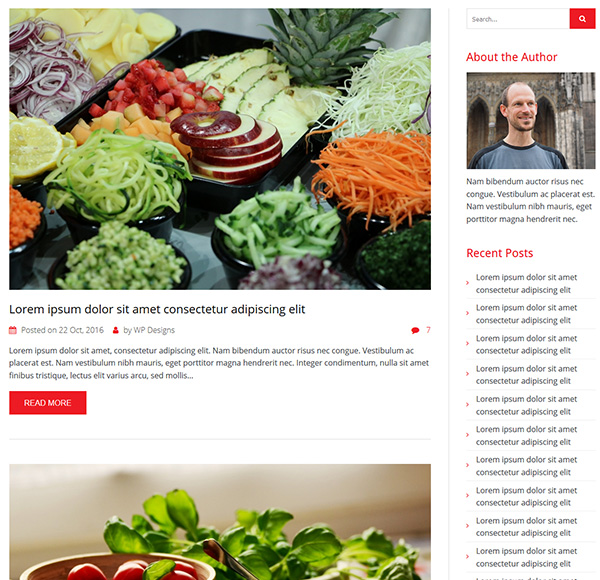
Standard Layout
The usual standard layout of most free WordPress blog themes which shows the features image on top followed by the title and the post meta.
-

Your Layout
Do you have a layout in mind which you want in this theme? Click here to send a suggestion. We will try to get it up in the next release.
Theme Colors
-
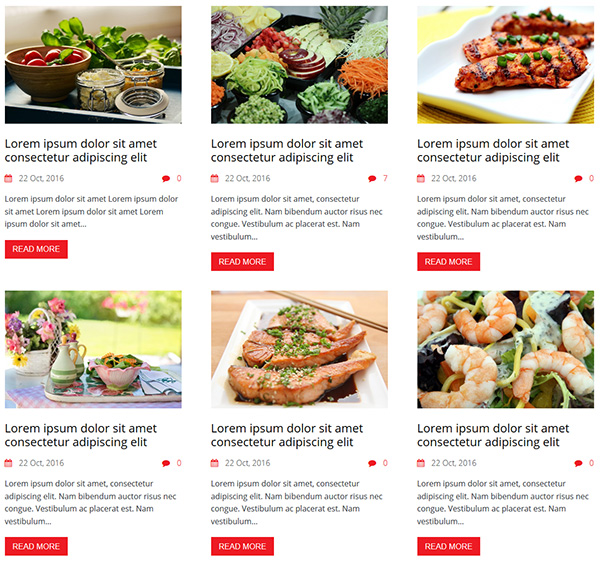
Red
-
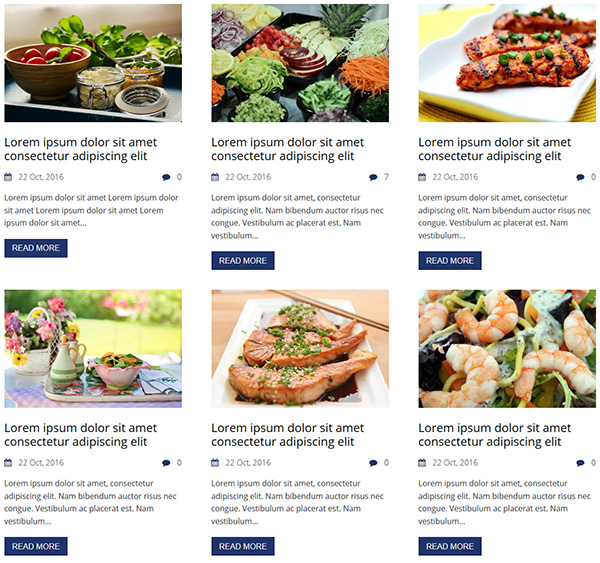
Blue
-
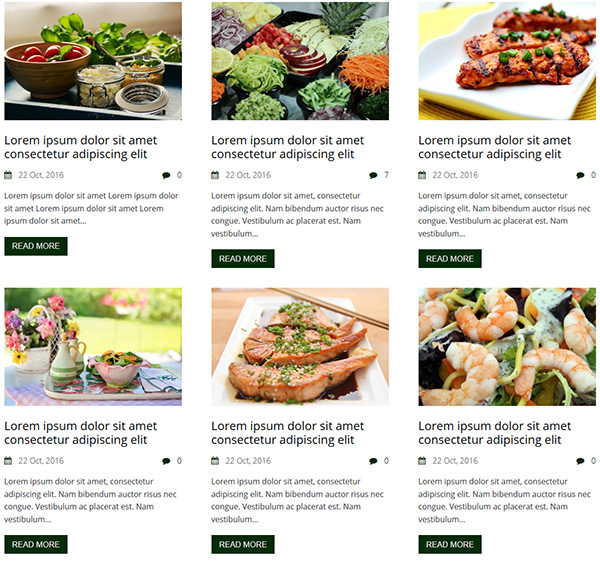
Green
-
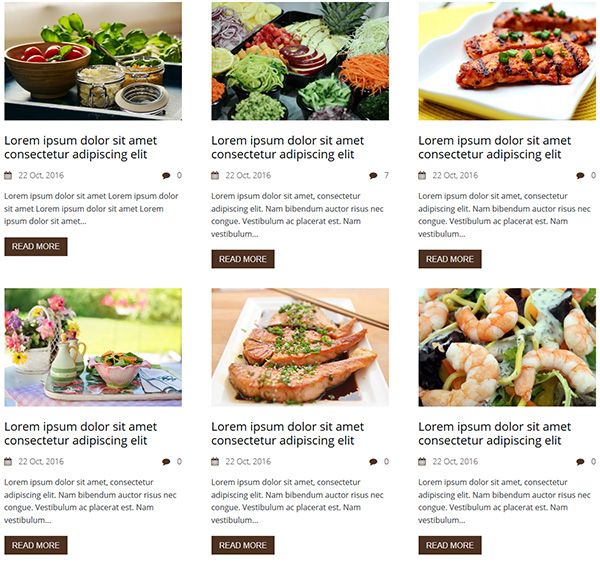
Chocolate
-
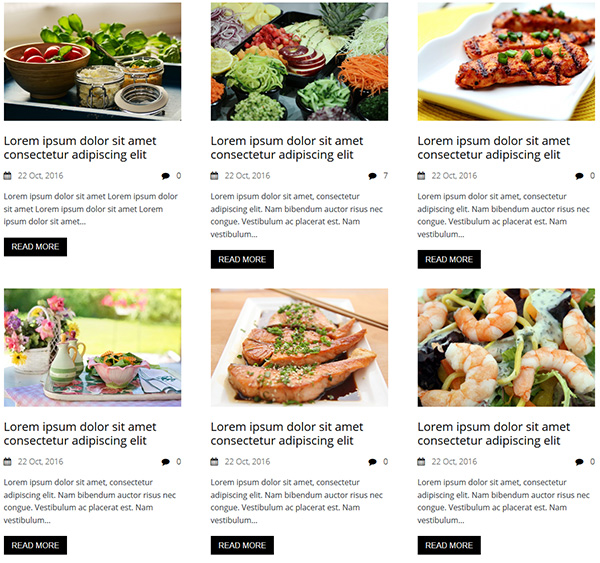
Dark
-

Request A Color
Theme Features
- 3 theme layouts, left sidebar, right sidebar and full width.
- 5 custom post layouts to display your blog posts.
- Custom category and tag pages layout included as well.
- Custom logo upload.
- Available in 5 colors.
- Set the fonts and colors of those fonts from theme options.
- Social media links to get more visitors to your pages.
- Sharing can be enabled/disabled.
- A custom "About the author" widget to show your bio.
- 100% Responsive and Free
Theme Documentation
Installation
- Automatic - Download the theme by clicking here. Login to your WordPress dashboard. Go to Appearance > Themes > Add New, click on "Add New" button at the top, browse the theme zip file which you downloaded. Upload and Activate the theme.
- Manual - Click here to download the theme. Unzip the file and upload the folder crispblog to /wp-content/themes/. Login to your admin dashboard, go to Appearance > Themes, find the theme name "CrispBlog", click on Activate.
Theme Settings
The theme settings are located under Appearance > Customize.
Site Identity
- Site Title - The name of your blog.
- Tagline - The tagline or short description about your blog.
- Site Icon - The name of your blog.
General Settings
- Logo - The logo of your blog.
- Base Color - The base color of your blog. The options are red, blue, green, chocolate and dark.
- Background Color - The background color of your blog.
Font Settings
- Site Font - Select the google font you want as the font of your blog.
- Site Font Size - The font size of the font you selected.
- Site Font Color - The color of the paragraph text of your blog.
- Site Font Style - Font style of the paragraph font.
Header Font Settings
- Heading Font - Select the google font you want as the font of your headings.
- Heading Font Color - The color of the headings.
- Heading Font Style - Font style of the headings.
- H1 Font Size - H1 tag font size.
- H2 Font Size - H2 tag font size.
- H3 Font Size - H3 tag font size.
- H4 Font Size - H4 tag font size.
- H5 Font Size - H5 tag font size.
- H6 Font Size - H6 tag font size.
Layout Settings
- Archive Page Layout - The layout of the archive pages, which is the home page, category and tag pages. Available options are left sidebar, right sidebar and full width layout.
- Home Page Layout - The display layout or style of the posts in the home page.
- Category Page Layout - Category pages display layout or style.
- Tag Page Layout - The display layout of the posts in the tag pages.
Social Media Settings
- Enable Sharing - Enables/Disables the social media sharing feature of the blog posts.
- Facebook URL - Your facebook fan page link.
- Twitter URL - Twitter page link.
- Google+ URL - Google+ page link.
- Instragram URL - Your Instragram fan page link.
- Pinterest URL - Your Pinterest page link.
- YouTube URL - YouTube page link.
Additional CSS
Any Custom CSS that you want to add to your website that is not available in the theme options.
